INTRODUCING CLOUD
There’s no mystique about Cloud, it is simply a means of accessing your data remotely without the need for a networked infrastructure. Using Cloud enables you to reduce costs by minimising capital expenditure and it is perfect for use by medium and small businesses as it provides a range of service and IT resources, both in the UK and internationally.
THE CLOUD AT A GLANCE
- Is easy to use
- Is accessible 24 hours a day
- Is a cost effective way of storing your precious business information off site
- Is available for use with Windows, Mac or Linux
- Has enhanced security
WHY CHOOSE ACG FOR YOUR CLOUD SERVICE?
There are many companies out there offering Cloud Services, but ACG are in a position to offer you very competitive rates and packages.
-
Skype for Business bundles messaging, audio and video, online meetings and sharing all in one familiar application, so employees can easily collaborate—their way
Keep your business moving with professional, real-time collaboration
Always stay connected no matter where you are or what device your using
Unclutter inboxes and get answers quickly
Easily collaborate with group chat and desktop sharing
Reduce costs with integration and shared infrastructure
FAMILIAR SKYPE EXPERIENCE THAT’S AS EASY TO USE AT WORK AS IT IS AT HOME
Skype for Business includes robust features that take Skype communication to a new, professional level. Users get all the tools they need to collaborate and engage in business conversations without limits:
- Instant Messaging. Text-based chat lets you communicate in real time with colleagues, customers and partners from virtually anywhere on all your favorite devices
- Presence Capabilities. View free/busy/away statuses of your contacts from within Skype for Business or Outlook®
- Screen Sharing. Share desktops, files or applications during chats and meetings so everyone on the team stays in sync
- Group Chat. Chat with everyone on the team, regardless of where they’re located
- Voice and Video Chat. Reduce travel costs by holding voice-and video-enabled meetings
- Integrate with Outlook. Schedule meetings, view contact cards, and start meetings from directly from within Outlook and Outlook Web App
- Online meetings. Easily schedule meetings directly from Outlook with a single-click and join meetings from anywhere on any device
Empower your people
Give them the ability to work their way–where, when, and how they want-without limitsEngage everyone
Enable them to connect with peers, customers and clients using tools they are familiar withEnable innovation
Help foster better relationships so users can be more creative in developing new solutions and processes that help your business.WHY CHOOSE SKYPE FOR BUSINESS FROM ACG CONSULTING
-
BOOST PRODUCTIVITY
- Communicate with co-workers and customers from virtually anywhere, at any time, from any device
- Get quick answers to questions from one person while you’re on the phone with another
- Join meetings with one-click on any device
-
PROTECT PRIVACY AND NETWORKS
- Keeps messages secure
- Enterprise security, compliance and control
- Strong end-to-end security architecture
-
GET WORRY-FREE RELIABILITY
- 99.999% uptime service level agreement, ensures minimal downtime
- One central control panel for easy management
CHOOSE THE RIGHT PRODUCTS FOR YOUR BUSINESS Feature Skype for Business Standard Skype for Business Enterprise Secure instant messaging with access to contacts’ statuses 

Integration with Outlook and Outlook Web App 

Share files in the IM window 

Multi-party instant messaging (3 or more) 

Audio and HD video calling to Skype for Business users (peer-to-peer) 

Persistent Chat 
Group audio and HD video calling (3 or more) 
Desktop and whiteboard sharing 
Schedule and join meetings from desktop and web browsers 
Meeting controls for presenters, meeting lobby for attendees 
Skype and Outlook are either registered trademarks or trademarks of Microsoft Corporation in the United States and/or other countries
-

Exchange, Skype for Business and SharePoint – the best choice for business-grade communications and collaboration.
Optimized for mobility to support BYOD. Delivered from Acg Consulting’s Worry-Free cloud.
Flexibility and Key Features

Offer Exchange
Let your customers pick their preferred version of the world’s most popular business email and collaboration platform-
Key features boost employee productivity
- Active directory integration for seamless contact management
- OWA access and ActiveSync help people mobilize
- Filters help you find what you’re looking for
- Conversation view enables you to manage a conversation as a single item in your inbox
- Know someone is OOF before you send a message
- Calendar: Month/Agenda view in OWA
- Know things like booking a room too small for the number of people you’re inviting

Skype for Business
Secure, business-grade, real-time collaboration improves business agility-
Powerful features keep people in touch
- Instant messaging and presence makes it easy to connect
- Web conferencing lets people share desktop applications with anyone
- Video capabilities let you have a video meeting

SharePoint
Business-grade document sharing service-
Improve your company’s communication
- Secure place to store, organize, share and access information from almost any device
- Quickly create many types of sites where you can collaborate on web pages, documents, lists, calendars, and data
- Optimized for mobile devices and browsers
Key Qualifying Questions
- Do you have mobile employees or employees who work in different offices? (OWA, ActiveSync, Skype for Business on mobile devices)
- Is having a reliable Exchange service important to you?
- Is it important for you to be able to reach technical and customer support around the clock?
- Are you looking for a smooth low-cost migration to the cloud?
- Is it important for you to be able to manage the settings of Exchange and your other cloud services?
- Is having access to the latest technology and newest features important to your business?
FAQs
-
What Outlook clients are supported with Exchange ?
- Outlook 2007, Outlook 2010,Outlook 2013, Outlook2016, Outlook 2011 for Mac, outlook 2016 for mac and Entourage 2008 (web services)
- ACG Consulting has long offered solutions for data loss protection with our Encrypted Email add-on, which allows companies to set up outbound mail content filtering and automatically encrypts emails containing sensitive information. We also provide anti-malware and anti-virus with Advanced Email Security which is included with every plan.
- Yes! You can enable email archiving that offers compliance, eDiscovery and intellectual property protection. It is integrated with your control panel for easy deployment and management.
I’ve read about some other features included in Exchange like compliance, data loss protection, and anti-malware. Why isn’t ACG Consulting offering those?
Do you offer compliant archiving for business in regulated industries?
Pricing and Packaging
Web Only Exchange Exchange + Skype for Business
Exchange + Archiving
Collaboration
price: call for info
Compliance + Security
Web only access to email, calendar, and contacts.
A full Exchange mailbox with mobility, unlimited mail storage, Advanced Email Security, ActiveSync and business support hours.
Exchange plus Skype for Business Standard with 24×7 phone support and datacenter site selection.
Exchange plus the protection of email archiving.
Includes Exchange, Skype for Business Enterprise and SecuriSync file sharing with 10 GB/user.
Exchange with email archiving, unlimited apps on AppID, PC Backup, Policy Based Encryption, Outlook Backup, and Advanced Email Security.
New plans offer a complete suite of the services you need to run your business.
ACG Consulting general differentiators
ACG Consulting compared to other providers
vs. On-Premise
vs. Other Cloud Providers

- ACG Consulting provides:
- • Platform flexibility
- • Superior support
- • Expert migration service included
- • Data privacy that keeps data stored in the USA
- • Reliability backed by a 99.999% guarantee

- Most providers still offering only 2010 versions
- ACG Consulting provides:
- • Superior support
- • Expert migration
- • Reliability backed by a 99.999% guarantee

- Exchange is the leading email platform for business and was built as a business tool, not adapted from consumer email
- Exchange offers product stability, compared with an ever-changing set of new and experimental features
- ACG Consulting provides:
- • Data privacy that keeps data stored in the USA and is never mined for any purpose
- • Superior support
- • Expert migration
- • Reliability backed by our 99.999% guarantee
 Simple yet powerful administration with HostPilot:
Simple yet powerful administration with HostPilot:
- Health Insurance
- Financial services
- GDPR
- DPA
 Preserve capital:
Preserve capital: - No hardware to buy, no software to install
- Shift costs of email service to operating budget
- Leverage our enterprise-grade cloud to power your business
 Lower expenses:
Lower expenses: - Simple monthly, per-user fee
- Refocus your IT talent on strategic business projects
 Simple yet powerful administration with HostPilot:
Simple yet powerful administration with HostPilot:
- Health Insurance
- Financial services
- GDPR
- DPA
 Superior 24/7/365 support:
Superior 24/7/365 support: - Phones answer in under a minute
- Emails answered within an hour
 Expert, free migration:
Expert, free migration: - Cloud Concierge™ team will assess your business needs and work to build out a customized migration plan
-
Encrypted Email from ACG Consulting provides a comprehensive encryption solution, at both the organisation-level and user-level, to help you ensure your confidential communications are safe, secure, and comply with state and federal legislation.
WHO SHOULD ENCRYPT EMAIL?
Organisations in certain industries, such as financial services or healthcare, have ethical, fiduciary, and regulatory duties to ensure that their clients’ personal information remains confidential. Encrypted Email from ACG Consulting can help you comply with industry-specific privacy legislation, including:
- Health Insurance
- Financial services
- GDPR
- DPA
HOW DOES IT WORK?
Choose to encrypt email at the organization level or user level, or choose both.
Policy-based Encrypted Email: Easily encrypts emails based on company-wide rules and policies you set up and manage – all without disrupting day-to-day workflow.
- All email content and attachments automatically scanned to detect whether message warrants encryption before being sent
- Examples: emails with social security numbers or credit card numbers, patient information, and legal case information
- Policies can be configured to encrypt and send, return to sender, or delete messages with insecure content
- Reduces human error, minimizes risk of security breaches
- No additional software or plug-ins required
We also offer user-level Encrypted Email, which encrypts emails from the desktop client, and can be used to encrypt intra-company and confidential communications.
HOW DO I MANAGE THE ENVIRONMENT?
You determine which regulations affect your business and which users you need to control. We host and manage the hardware and software to enable the encryption/decryption process and manage digital identities. We provide a powerful web-based administration console from which you set, review, and customize your organization’s privacy policies and administer users.
Jumpstart your efforts with a wide variety of commonly used rules, dictionaries, and expressions or create complex rule chains to suit your organization’s unique needs. You can monitor all messages and reject those that do not comply with company policies and procedures. Our analytics tool tracks every message that’s been processed and provides summary diagrams and detailed searchable reports.
HOW SECURE IS IT?
Both Encrypted Mail solutions are backed by a globally-recognized Certificate Authority.
- Standards-based technologies are used, such as Public Key Infrastructure (PKI), S/MIME, and X.509 certificates to establish confidentiality, message integrity, and user authentication.
- Ensures the best commercially available encryption security for your messages
- All encrypted messages are digitally signed and can be validated to prove compliance as required
WHAT ATTACHMENTS DOES IT SUPPORT?
ACG Consulting Encrypted Mail encrypts any MS Office document, .PDF file, image file, and almost any other popular file format.
-

Eliminate spam and viruses before they reach
your users’ mailboxes.
Included with everyExchange mailbox

Virus-free PCs and networks

24/7 threat monitoring and updates

Powered by the global security leader

Spam-free inboxes
McAfee Email Protection is bundled with every mailbox to identify, quarantine and block suspicious email. It keeps you safe from threats that can disrupt your users, damage your hardware, compromise your security, and – worst of all – spread infections on to your customers and partners.
ACG Consultingoffers two levels of McAfee-powered protection for your business.
McAfee Basic Email Protection
Included with the Web Only and Exchange planMcAfee Advanced Email Protection
Included with all other plans*Shields your business using patented spam filters, an industry-leading antivirus engine, fraud protection, content filtering and email attack protection.
This plan adds granular control over your email protection settings via an intuitive email security console.
*Available as an add-on to the Web Only and Exchange plan
Spam and virus elimination powered by the global security leader.

McAfee ClickProtect
Stop phishing attacks with real-time link scanning on smartphones, tablets and PCs.

-
McAfee Basic Email Protection offers:
- Patented spam blocking that blocks 99%+ of spam
- Industry-leading, signature-based antivirus engine
- Automated 24×7 threat monitoring
- Proprietary worm detection to intercept zero-hourmass mailings
- Content and attachment filtering
- Protection against denial of service, directory harvest,email bombs, channel flooding, etc.
- Gray mail and bulk mail filtering
- Daily report of quarantined messages to help spotfalse-positives
-
McAfee Advanced Email Protection adds these features:
- Granular control over threat protection levels and spam score (inbox, junk box, deletion)
- Content filtering based on predefined or custom-built criteria
- ClickProtect protects users from clicking on malicious links – a feature only available from McAfee
- Admin control over white lists and black lists
- End-user management over individual white lists, black lists, reporting and other settings
- Policies based on user groups
- Message audit capabilities
- User activity reports
Protect your business with the power of McAfee.
-
PC BACKUP – THE DATA DILEMMA
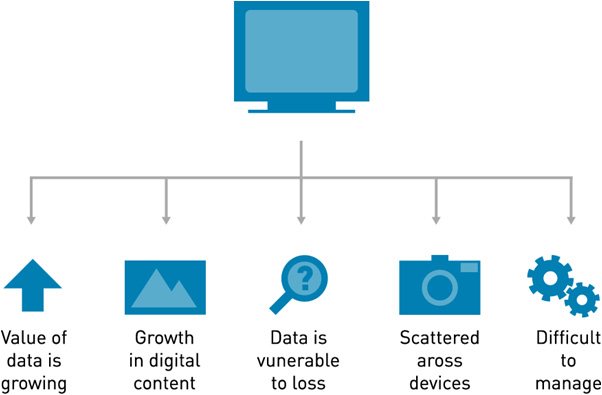
In just 3 years, bytes of data generated will equal the number of grains of sand on the world’s beaches. (Source: IDC, “The Expanding Digital Universe”)
THE IMPORTANCE OF PC BACKUP
- Every week 140,000 hard drives will crash (Google, Failure Trends in a Large Disk Drive Population, February 2007)
- Every week 12,000 laptops are lost or stolen in airports
- 70% of data losses are due to events beyond user control (“The Cost of Lost Data”, David M. Smith, PhD. Pepperdine University)
- 93% of businesses that suffer significant data loss close within 5 years. (Mozy stat.)
PC BACKUP IS CRITICAL FOR BUSINESSES THAT….
- Have employees in remote locations, where traditional backup methods are too difficult to use
- Have Employees who have laptops, which are more susceptible to hardware damage and theft
- Are looking for a redundant data backup solution for added peace of mind
- Don’t have a centralized file repository system

PC Backup will be especially useful for specific roles:
- Employees who use PC-based software like Office to create work
- Executives or managers who travel
PC BACKUP OVERVIEW
- PC Backup is a simple, secure way to automatically back up desktop and laptop files and folders
- How it works
- – A client is installed on each machine (PC, Laptop, or Server) that needs to be backed up
- – Users select which files and folders should be backed up
- – An initial backup is performed and then subsequent backups are performed automatically
- – Data can be restored through client, through the end user control panel
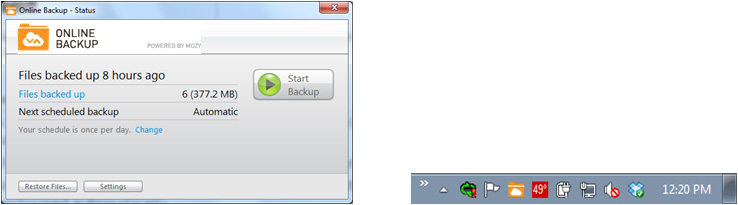
PC BACKUP OVERVIEW
- Easy to use
- – Simple installation and configuration
- – Automatic backup – set it and forget it
- – Online means no more backup to tape drives or hard disks
- Provides security and peace of mind
- – Protect critical business information from theft, loss, and corruption
- – Quick restoration minimizes costly downtime
- – Centralized control, managed through the end user control panel
- Affordable
- – A low-cost, per user monthly fee
- – Storage pooled across all users at your company
PC BACKUP IS AN INTEGRATED SERVICE
- Configure and manage through the End User Control Panel
- – Enable users and add machines
- – View backup status
- – Manage storage
- – Restore data (download backups)
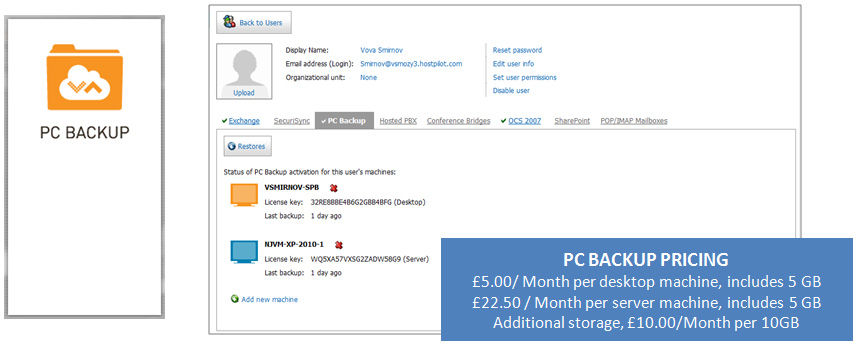
ADMIN/OWNER FEATURES AND BENEFITS
Features Benefits Add and manage users and machines in the control panel
Manage PC Backup through the same control panel you use to manage all your Intermedia services
View backup status in the control panel Easy to see the backup health of your entire account Download restores from the r control panel Download data backed up by any machine, at any time Manage storage usage from the control panel Complete visibility into and management of your account’s storage usage 128-bit SSL data encryption PC Backup utilizes the same type of encryption used by the banking industry Windows and Mac support Protect your critical company data, no matter what type of OS your employees use Server support Backup up Windows 2000, 2003, 2008 and Mac OS servers USER FEATURES AND BENEFITS
Features Benefits File/folder selection based on location or type
Flexible settings help ensure new work is automatically backed up
Right-click to add to backup set Incredibly easy to add new files/folders to the backup set Automatic or scheduled backups Choose the backup option that works best with your work habits Incremental (block level) backups Only changed data is backed up, minimizing impact to PC performance Bandwidth throttling Reduce the bandwidth allocated to PC Backup, freeing it for other applications Backup to local or share drive Create an additional repository of backed-up data Browse and search backup sets Easy to view backups and select data for restore Restore via desktop client or web Two methods to access and easily restore your backup sets Versioning (snapshot) restore Access and restore file versions for up to 30 days




